EDITING NEWS PACKAGE
All the footage has been filmed, it's now time to edit together a rough cut. I began by editing the news package together, which consists of our interview with Katie Joslin, and our Step by Step guide to making a viral video.
Before I began to edit anything, I first created my bins and sequences. These help me organise all the media needed for the edit. I created bins for all the media, and I created multiple sequences to make editing a lot easier.
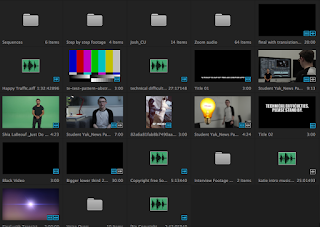 |
| My bins |
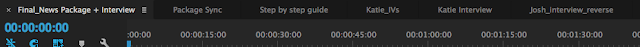 |
| My sequences |
INTERVIEW WITH KATIE
I started by editing Katie's interview together. I imported all of her close ups into a sequence called 'Katie_IVs'. I then synced the clip mic audio, and the footage from the dolly camera up with her close ups. Next I did the same with my close ups and I put them into a separate sequence.
Next I watched through all of the synced up clips and cut them down to what Becca suggested we needed for the final cut. I did the same with my close ups. After that I began to assemble the interview in another sequence. To do this I cut together Katie's close ups, my close ups, and the wide shots to make it a seamless sequence that looked like it was all filmed at the same time. I think I achieved that effect. Finally, I colour corrected the three different shots so they all looked the same, and followed the same style, thus helping them blend together even more.
Once this was done, this sequence was complete.
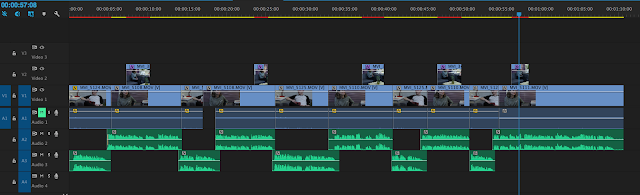 |
| The interview sequence |
STEP BY STEP GUIDE
The next part of the news package was the step by step guide. Before I began to edit, I went through the footage and picked out the best takes. I then put these into a separate sequence and synced up all the sound from the clip mic. Next I began to assemble the guide in a separate sequence, using all the clips I had picked out.
Once I had assembled the clips, I went through and added visual effects to the clip that needed it. Steps 1, 3, and 4 needed some form of visual effect or graphic. To do this I used After Effects. For step 1 I needed to add a lightbulb to represent the theme of coming up with an idea. As the shot was filmed on a dolly, I decided to use the camera tracker to make it look like the lightbulb passes the camera as it comes towards me. For step 3, I had to use Keylight to edit a green screen clip of Shia LaBeouf into the shot. And for step 4, I had to use position tracking and motion blur to add some social media logos to the shot.
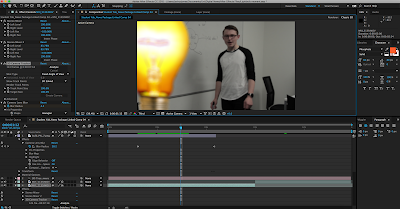 |
| editing in After Effects |
And finally, I added the prepared "Let's go viral" bumper graphic, and I added some music to help with the pacing of the sequence. Once this was done, the step by step guide was complete.
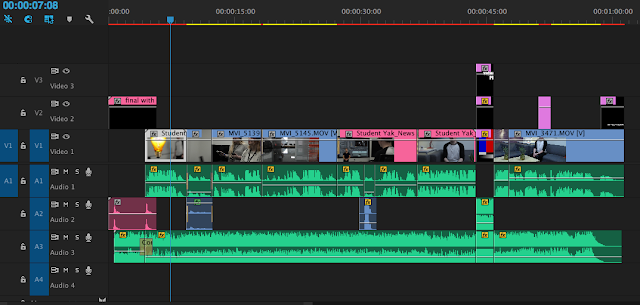 |
| The step by step guide sequence |
Finally, I created another sequence, and put the interview and step by step guide together, ready to be inserted into the final video production. I also added in the prepared X Factor style intro for Katie, along with it's voice overs, which had been edited using a reverb effect. As well as this, I added a lower third that reveal Katie's YouTube URL to the audience so they could check her out.
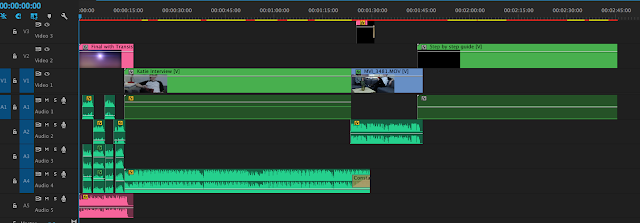 |
| The final sequence |
 |
| X Factor style intro |
 |
| Lower third |
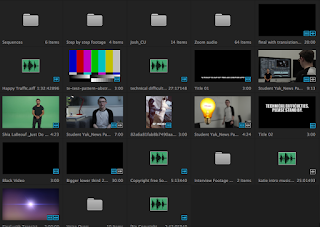
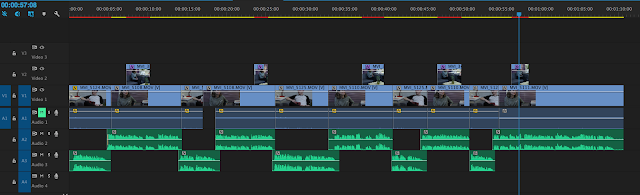
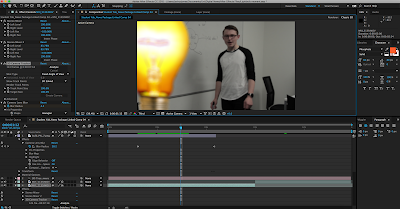
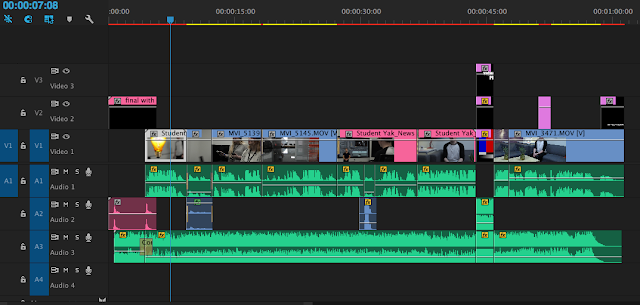
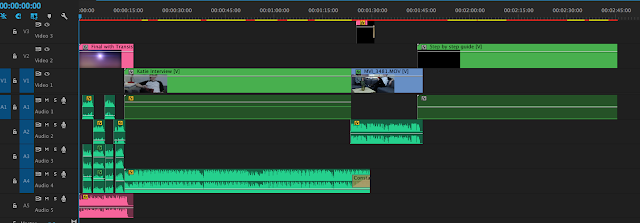


0 comments:
Post a Comment