To edit the live package together I decided to try something new, using the multi camera set up in Premiere Pro.
EDITING THE LIVE
Before editing anything, I sorted all of the media into bins to make finding things and organising things a lot easier during the editing process.
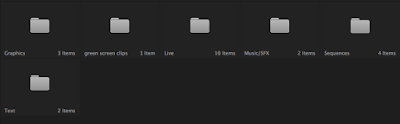 |
| My bins |
Next I brought the footage of the live from both cameras into my sequence. I then used the multi camera option, and the in points of the clips, to create a multi camera sequence. This setup allows you to view both feeds at the same time, and make cuts simply by clicking on the shot you want in the program window.
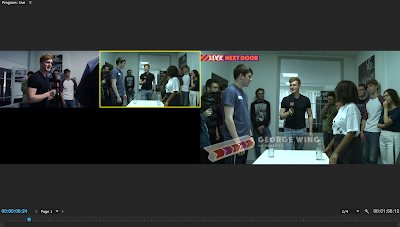 |
| Multi camera setup |
Once I had done this, and I could see the clips were synced up properly, I began to go through the footage, and make cuts between the two camera feeds, as though it was live. After I had carried this out, and I was happy with it, I began to add all the live graphics.
These graphics included:
- the live graphic
- scoreboard
- challenge title
- timer
- George's lower third
I had already created all of these graphics in after effects so all I had to do was import them into the project and position them in the sequence.
 |
| live graphics |
 |
| George's lower third |
Next I added in a shot before the results of the challenge are revealed. In this shot, it cuts back to me in front of the green screen adding up the scores on my fingers. For this shot I needed to replace the background. To do this I used After Effects.
First I imported the clip, and the studio background that I had created in Sweet Home 3D. Next I used keylight to remove the green screen. After messing around with the keylight settings I was able to achieve a nice look. Finally, I added the studio background to the composition. To make it look like it was actually behind me, I added a slight camera lens blur, to create a depth of field effect. After this was done, I went back into Premiere Pro and added the clip
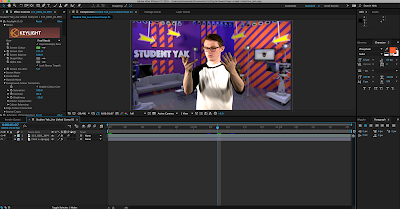 |
| Editing in After Effects |
 |
| The final result |
Finally, I added in some music to help increase the action and tension throughout the challenge. I also messed around with the audio channels from the live so that the sound could cut between George's clip mic, and the handheld mic when needed. To finish the sequence off, I colour corrected the footage from the two cameras so they would blend better, and then the sequence was complete, and ready to be imported into the final video production.
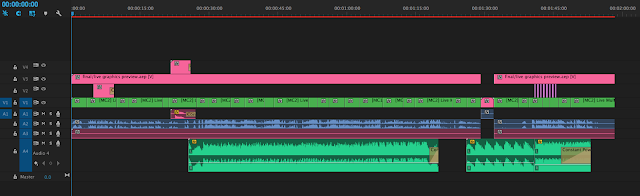 |
| The final sequnce |
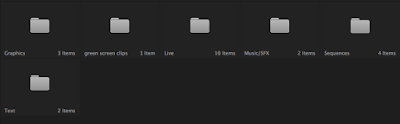
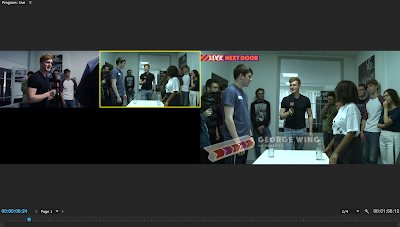


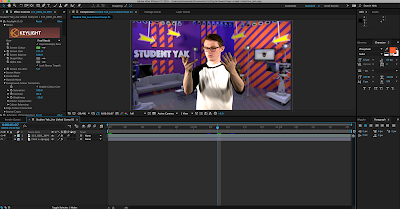

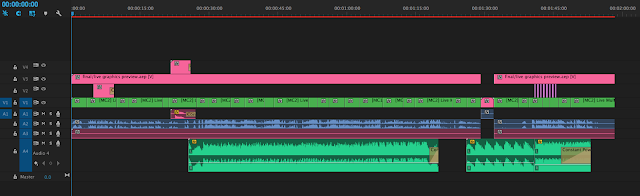
0 comments:
Post a Comment